Yesterday I started a migration project, moving a ASP NET 1.1 application to an ASP .NET 2.0/3.5 application. Ok, so there was a lot of work to be done here, due to the fact that it had also been migrated from Visual SourceSafe to Team Foundation Server by one our our infrastructure teams.
Well, you could say they completely unwired the whole application. I had to redo all of the assembly references but I digress. Once I got all of that working I was ready to run in debug to see if I broke anything. I was greeted by the following message “Unable to start debugging on the web server. The web server could not find the requested resource” see the image below.
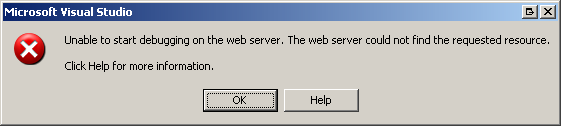
Of course I instantly starting searching on the error to see how to fix it. After several failed links I found an article talking about UrlScan. I had no idea what UrlScan was or even if I had it installed.
I was able to find out that UrlScan is a security tool from Microsoft that restricts the types of HTTP requests that Internet Information Services (IIS) will process. By blocking specific HTTP requests, the UrlScan security tool helps prevent potentially harmful requests from reaching the server. To find out more about UrlScan go here.
I am not sure how this got installed on my work laptop but none the less it is there and correctly configuring UrlScan allowed my application to be debugged. So here is what I had to do to fix it.
First I followed the instructions here: How to configure URLScan to protect ASP.NET Web applications.
That got it configured to allow ASP items to be available but didn’t correct the issue so next I followed the instructions here Error: The Web Server Has Been Locked Down and Is Blocking the DEBUG Verb.
Here are the steps to follow to add the DEBUG Verb to the AllowVerbs sections of the Urlscan.ini file
To enable debugging on a Web server with URLScan installed
- Locate the Urlscan.ini file. Normally, you will find it in a directory that looks something like this:
C:\WINNT\System32\Inetsrv\urlscan
- Create a copy of the file, and name it Urlscan.old.
- Open the original copy of the Urlscan.ini file using Notepad or the text editor of your choice.
- In Urlscan.ini, locate the [AllowVerbs] section. Add DEBUG to the [AllowVerbs] section. If you see ;DEBUG in the [AllowVerbs] section, remove the semicolon to uncomment the verb.
- Locate the [DenyVerbs] section. If DEBUG appears in the [DenyVerbs] section, remove it.
- Save the file.
-
Restart the server or restart IIS.
This took me a few hours to track down hopefully by posting this it will be easier for others to find this solution.
 I will be presenting An Introduction to Agile Software Development at the February 10, 2009 Northwest Arkansas .NET User Group meeting.
I will be presenting An Introduction to Agile Software Development at the February 10, 2009 Northwest Arkansas .NET User Group meeting.
Recently at work we have been looking at the viability of Agile Practices and their ability a help project be more successful. The Team I have worked on has adopted Agile/Extreme Programming for our development team. We are currently into our second release and things are going very well.
This presentation is an updated version one the one I gave my management team to get them grounded on how Agile work flows in a team. I have also presented this topic to our internal Business Analysis community.
If you are already doing Agile you will probably not hear anything new, but if you have been hearing about it and wondered how it all fits together this presentation is for you.
My good friend Rob Tennyson will be presenting Advanced LINQ in the Lightening Round and you know that will be good. Rob is a great speaker and had a great understanding of LINQ, you won’t want to miss this.
Be sure you add it to your calendar and note this is now on the 2nd Tuesday of the month. Find out more about the meeting at http://nwadnug.org/tabid/54/ModuleID/370/ItemID/37/mctl/EventDetails/Default.aspx.
I hope to see you there.

Rob Zelt and several user group leaders, including myself (check out page 53) are quoted in some articles in the new issue of MyDevConnections magazine.
Plus, many INETA Speakers have technical articles in the magazine.
Check out the issue and videos online at http://MyDevConnections.com.
I am still recovering from the intense weekend at the We Are Microsoft Charity Challenge Weekend that took place in Dallas, TX. Toi Wright and the crew put together an awesome event. The event had over 100 developers come together to create solutions for 22 charities in the Dallas, TX area over the weekend.
I was assigned to a team of awesome individuals to create a new website for paxUnited. paxUnited provides programs to youth and adults to provide them with the skills they need to peacefully resolve conflicts.
The Team

Todd Stone, Tim Mitchell, Nathan Woodward, Jay Smith, Andrew Dalgleish
The Project
paxUnited wanted a complete website that provides a more professional, polished look to customers and clients. Additionally, we would like to establish additional sections for visitors that provide more in-depth information. Another great need is the ability to put merchandise online for purchase and to provide online registration for training courses.
Friday evening we meet with two member of paxUnited and quickly got down to discussing requirements, we needed an easy to use content management system that would also included a robust event management system with pre and post test for course registration, a store where you could purchase paxUnited items, and a donation page. We quickly discovered that the current hosting plan that paxUnited had would not support any Microsoft .NET or SQL Server applications so we opted to go with the free hosting offered all of the charities by Verio.
After checking out Telerick’s SiteFinity and Telligent’s Graffiti CMS, both very powerful and capable Content Management Systems, we elected to go with mojoPortal. The mojoPortal offered easy to use page editing and included Blog, ecommerce, secure file sharing, surveys, polls and more. Todd had worked with it before and after looking at the demo site that showed off two premium modules we were hooked. Todd contacted the developer directly too see if he would donate the two premium modules to our charity. He agreed, so a huge thanks to mojoPortal for making our project a success.
The rest of the weekend we spent creating content and configuring the site. Most of Sunday was spent on the new look and feel of the site. I really want to thank the web designers that help us. The site wouldn’t look nearly as awesome without their help.
So take a look at the results…
 |
 |
| Before |
After |
It was an incredible experience and I want to thank everyone on my team, it was great to get to know you and work with you. This is my second time to attend this event and I hope sometime this year we can have one in Northwest Arkansas.
Here are some links to find out more about the event. The facebook group for the event includes lots of photo and several video profiles of the charities.
We Are Microsoft Charity Challenge Weekend: http://wearemicrosoft.com

Zain Nebulsi, Microsoft Developer Evangelist for the South Central District is hitting the road in Arkansas with the new MSDN Refresh event series.
You may remember last year we had a series of events called MSDN Express, well this is the next version of it. Zain was able to take the concept we pioneered here in Northwest Arkansas and take it to the next level. MSDN Refresh events will be held all over the Microsoft South Central District this year.
This is a unique opportunity to get big event content in your local area, so be sure to sign up and attend. In these tough economic times this is free training for your staff.
I highly recommend that you plan to attend one of these special events in your area. It was very difficult to get these events in out area and we need to keep them. If we can continue to get a good attendance at smaller events like this we may be able to attract the larger MSDN events to the area.
I will be attending the one for Nwa SQL, I hope to see you there.
MSDN Refresh Arkansas Schedule
| Date |
Time |
User Group |
City |
Map |
| January 19, 2008 |
6:00 PM – 9:00 PM |
Jonesboro DNUG |
Jonesboro, AR |
|
| January 20, 2008 |
6:00 PM – 9:00 PM |
Ft. Smith DNUG |
Ft. Smith, AR |
[MAP] |
| January 21, 2008 |
11:30 AM – 1:00 PM |
Nwa SQL |
Bentonville, AR |
[MAP] |
| January 21, 2008 |
6:00 PM – 9:00 PM |
Little Rock DNUG |
Little Rock, AR |
[MAP] |
| January 23, 2008 |
5:30 PM – 8:30 PM |
Ozarks DNUG |
Harrison, AR |
[MAP] |
Available Sessions
What’s New in SQL Server 2008 for Developers
SQL Server 2008 adds numerous new capabilities for developers – from support for Spatial Data types to a storage mechanism for SQL BLOB data using the NTFS file system, and much, much more. The new release also delivers several improvements to development-related areas, from T-SQL to SQLCLR to XML. This presentation will provide a technical dive into the latest and greatest features you’ll find in SQL Server 2008, while offering insight into how to effectively apply them to your upcoming development projects.
Cities: Bentonville, Little Rock
Power up your Office applications with VSTO
In this presentation, we’ll focus on the power and productivity of Visual Studio Tools for the Microsoft Office System (VSTO) – a .NET Smart Client technology. We’ll give you tips and tricks for designing and building smart client applications with VSTO, which allows you to create managed code applications with .NET languages including Microsoft Visual Basic .NET and Visual C#. VSTO also makes it simple to manifest the functionality of those applications in the rich user interfaces of Microsoft Office Excel, Word, PowerPoint, Visio, Outlook and others from the Office stack. VSTO addresses some of the biggest challenges that Office solution developers are facing today, including separation of data and view elements, server-side and offline scenarios, seamless integration with the Visual Studio tools, deployment and updating. Join us for this eye-opening session and learn just how easy it is to build and deploy powerful applications with VSTO.
Cities: Harrison
Build next generation applications with Silverlight 2.0
Silverlight provides a powerful platform for building the next generation of rich interactive applications on the Internet. In this session, we’ll take a look at the programming model and tools that developers and designers can leverage to build these true next generation experiences for consumers and business, and demonstrate how to build a rich interactive application (RIA) using Silverlight and Microsoft .NET. We’ll explore how to use Microsoft Visual Studio to create applications, and how to create UI using XAML markup and code, controls, and File I/O. We’ll also discuss networking, how to retrieve data from a Web service, and various other aspects of building Silverlight applications.
Cities: Jonesboro, Ft. Smith, Harrison