I used to be a huge fan of Launchy which is a free cross-platform utility designed to help you forget about your start menu, the icons on your desktop, and even your file manager. In my pursuit to always keep my hands on the keyboard it was awesome. However, it lacked some features that would help me with another goal, the no icon desktop.
The one feature that started me down this path was the desire to empty the recycle bin. Launchy has many great features but it didn’t have many system commands, where Executor had many.
System Commands
Here is a list of some of the the system commands that Executor has.
| Command | Description |
| ?shutdown | shutdown windows |
| ?restart | restart windows |
| ?standby | put the computer in standby mode (no warning) if computer / windows version supports it) |
| ?hibernate | hibernate the computer (no warning) if computer / windows version supports it) |
| ?screensaver | start the screensaver |
| ?monitor | turn off the monitor (note only if system/hardware support it). Default keyword is |
| ?emptyrecyclebin | empty recycle bin |
| ?saveclipboard | open a save clipboard to file dialog (works with text and screenshots) |
| control | launches the control panel |
| ip | write your current local IP address, or a comma separated list if machine have more than one IP address |
There are many other built in commands, I just wanted to highlight the ones that really caused me to start using it.
Visual Styles
Like Launchy, Executor offers several visual styles that are achieved via skins.
| Style | Example |
| Minimalistic | 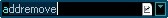 |
| Small |  |
| Medium |  |
Skins
The other way to customize the look and feel is to use a skin. This can be done by either downloading one from the Executor site or creating one yourself and saving it from the Executor settings dialog. I have created one that I use that is minimalistic and clean and works well with my Win7 dark theme.
You an download it here minimal_clean.skn (292.00 bytes). Just drop it in the Executor Skin directory located at \Program Files\Executor\Skins.
Conclusion
If you haven’t tried a utility like this down load one today. I rarely touch the start bar or the mouse any more and my desktop as you expect is icon free  .
.
I just upgraded to JetBrains ReSharper 4.5, a productivity tool I dearly love…, ok, so you know when someone says that they are about to rip someone a new one ;-). Well, I am not going to rip too bad. I will just say I DO NOT like regions, used them when I was a boy, but now I am a man, ok, so you get the picture ;-).
So, here is the story I am working along writing a WCF Service for my current project, and run the Full Cleanup (Alt-Ctrl-Shift-F) and after it is done, I see these #region tags around the members that implement the interface. I instantly start looking for how to turn that off.
Here are the steps I took to do just that:
- Go to ReSharper->Options
- Navigate to Languages->C#->Type Members Layout
- Uncheck Use Default Patterns (Don’t be scared, the Custom Patterns populates with a lot of XML, Don’t Panic!)
- Scroll almost down to the bottom of the text, looking for <!—interface implementations –>
- Delete the <Group>…</Group> tags
Now running the Cleanup does not add pesky regions around my interface members, I am going to have to spend more time in these setting because I have a feeling this is not the only place they have sneaked into.
Oh, if you delete that line and want to get it back, just check the Use Default Patterns and apply the settings, it will re-write the default settings. I verified this on my install and it worked fine.
*UPDATE*
I spent a few more minutes today and just did a blanket remove of any of the <Group>…</Group> in the Type Members Layout and all is good.
 A colleague of mine recently posted to an internal blog a list of helpful utilities. I have been wanting to publish a list of my favorite tools and this was just the motivation I needed to put my list together and make it available. There is a mixture of general tools and some that are specific to programming, but they all work together for me.
A colleague of mine recently posted to an internal blog a list of helpful utilities. I have been wanting to publish a list of my favorite tools and this was just the motivation I needed to put my list together and make it available. There is a mixture of general tools and some that are specific to programming, but they all work together for me.
I would like to challenge others to also publish a list of their favorite tools.
Get the word out, make someone else's life easier!
Windows Utilities
UltraMon - UltraMon is a utility for multi-monitor systems, designed to increase productivity and unlock the full potential of multiple monitors
Launchy - Launchy is a free windows and linux utility designed to help you forget about your start menu, the icons on your desktop, and even your file manager. Launchy indexes the programs in your start menu and can launch your documents, project files, folders, and bookmarks with just a few keystrokes!
Process Explorer - Process Explorer display consists of two sub-windows. The top window always shows a list of the currently active processes, including the names of their owning accounts, whereas the information displayed in the bottom window depends on the mode that Process Explorer is in: if it is in handle mode you'll see the handles that the process selected in the top window has opened; if Process Explorer is in DLL mode you'll see the DLLs and memory-mapped files that the process has loaded. Process Explorer also has a powerful search capability that will quickly show you which processes have particular handles opened or DLLs loaded.
Unlocker – A great utility to help when you get that “Cannot delete file, it is being used by another program” message.
Cropper - Cropper is a screen capture utility written in C#. It makes it fast and easy to grab parts of your screen. Use it to easily crop out sections of vector graphic files such as Fireworks without having to flatten the files or open in a new editor. Use it to easily capture parts of a web site, including text and images. It's also great for writing documentation that needs images of your application or web site.
Sizer - Sizer is a freeware utility that allows you to resize any window to an exact, predefined size. This is extremely useful when designing web pages, as it allows you to see how the page will look when viewed at a smaller size. The utility is also handy when compiling screen-shots for documentation, using Sizer allows you to easily maintain the same window size across screen grabs.
KeePass - KeePass is a free open source password manager, which helps you to manage your passwords in a secure way. You can put all your passwords in one database, which is locked with one master key or a key file. So you only have to remember one single master password or select the key file to unlock the whole database. The databases are encrypted using the best and most secure encryption algorithms currently known (AES and Twofish).
Notepad++ - Notepad++ is a free (as in "free speech" and also as in "free beer") source code editor and Notepad replacement that supports several languages. Running in the MS Windows environment, its use is governed by GPL Licence.
ZoomIt - ZoomIt is screen zoom and annotation tool for technical presentations that include application demonstrations. ZoomIt runs unobtrusively in the tray and activates with customizable hotkeys to zoom in on an area of the screen, move around while zoomed, and draw on the zoomed image. I wrote ZoomIt to fit my specific needs and use it in all my presentations.
Development Tools
I thought I would also share my favorite development frameworks
nHibernate - NHibernate is a port of Hibernate Core for Java to the .NET Framework. It handles persisting plain .NET objects to and from an underlying relational database. Given an XML description of your entities and relationships, NHibernate automatically generates SQL for loading and storing the objects. Optionally, you can describe your mapping metadata with attributes in your source code.
StructureMap - StructureMap is a Dependency Injection framework that can be used to improve the architectural qualities of an object oriented system by reducing the mechanical costs of good design techniques. StructureMap can enable looser coupling between classes and their dependencies, improve the testability of a class structure, and provide generic flexibility mechanisms. Used judiciously, StructureMap can greatly enhance the opportunities for code reuse by minimizing direct coupling between classes and configuration mechanisms.
nUnit - NUnit is a unit-testing framework for all .Net languages. Initially ported from JUnit, the current production release, version 2.4, is the fifth major release of this xUnit based unit testing tool for Microsoft .NET. It is written entirely in C# and has been completely redesigned to take advantage of many .NET language features, for example custom attributes and other reflection related capabilities. NUnit brings xUnit to all .NET languages.
Rhino.Mocks - A dynamic mock object framework for the .Net platform. It's purpose is to ease testing by allowing the developer to create mock implementations of custom objects and verify the interactions using unit testing.
TestDriven .NET - TestDriven.NET makes it easy to run unit tests with a single click, anywhere in your Visual Studio solutions. It supports all versions of Microsoft Visual Studio and it integrates with the best .NET development tools.
ReSharper - The must-have productivity tool for Visual Studio, ReSharper 4 provides solution-wide error highlighting on the fly, advanced code completion, superior unit testing tools, over 30 advanced code refactorings, multiple handy navigation and search utilities, single-click code formatting and cleanup, automatic code generation and templates, and a lot more productivity features for C#, VB.NET, ASP.NET, XML, and XAML. ReSharper fully integrates with Visual Studio to intelligently and powerfully extend the functionality that is native to Visual Studio.
TortoiseSVN - TortoiseSVN is a really easy to use Revision control / version control / source control software for Windows.
Since it's not an integration for a specific IDE you can use it with whatever development tools you like.
TortoiseSVN is free to use. You don't need to get a loan or pay a full years salary to use it.
.NET Reflector - .NET Reflector enables you to easily view, navigate, and search through, the class hierarchies of .NET assemblies, even if you don't have the code for them. With it, you can decompile and analyze .NET assemblies in C#, Visual Basic, and IL.

I have long been trying to find a short-cut that would allow me to jump right to the address bar in Internet Explorer. You know since I don't like to take my hands off of the keyboard unless I have to, right. ;-) Well, I finally put a little more effort into finding it and today the technology gods have smiled down on me so I thought I would share it.
So, if you want to put focus on the address bar while browsing a web page it ALT-D, and it will select everything in the address bar and allow you to enter the new address you want to visit. Here is the link to the Microsoft Support that provides a good list of keyboard shortcuts in Internet Explorer http://support.microsoft.com/kb/306832.

If you are a ReSharper fan like I am you need to know that v4.1 has just be released. This version has a huge list of improvements, the main one are support for VS 2008 SP1, Better ASP.NET support, Performance improvements, and a ton of stability improvements and bug-fixes. Read the 4.1 release notes to see all the goodness in this release. If you are new to ReSharper check out the feature map to see what you are missing.